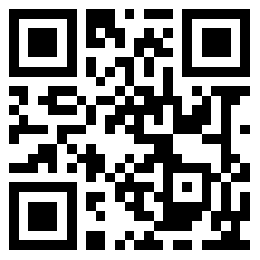百度小程序内部只允许使用 swiper-item 组件描述滑块内容,否则会导致未定义的行为,默认 swiper组件 的指示点默认是圆的,丑的一逼,本人实在无法直视,只能通过自定义组件属性来修改样式,废话不多说,直接上dome,效果自行查看本站小程序。
为什么我不使用百度提供的轮播图组件,那是因不好管理,还影响加载,本来首页调用接口就需要 2-3 次了,还要在加载一次百度小程序的轮播图组件,想想都犯愁。
参考文档:https://smartprogram.baidu.com/docs/develop/component/view_swiper/
index.swan
<view class="swiper-box">
<swiper class="banner" style='height:{{swiperH}}' bindchange="swiperChange" autoplay="true" interval="3000"
duration="500" circular="true">
<block s-for="item, index in swiper" s-key="{{index}}">
<swiper-item>
<navigator url="{{item.route}}">
<image src="{{item.img}}" class="slide-image" mode="widthFix" bindload='imgHeight' />
</navigator>
</swiper-item>
</block>
</swiper>
<view class="dots">
<block s-for="item, index in swiper" s-key="{{index}}">
<view class="dot {{index == swiperCurrent ? 'active' : ''}}"></view>
</block>
</view>
</view>index.css
/* swiper
就算你样式写的再好,你也一样不会拥有你想要的
*/
/* 轮播图*/
.slide-image {
width:100%;
}
/* 圆点样式控制*/
.swiper-box {
position:relative;
width:100%;
}
.dots {
position:absolute;
left:0;
right:0;
bottom:0;
display:-webkit-box;
display:-webkit-flex;
display:-moz-box;
display:-ms-flexbox;
display:flex;
-webkit-box-pack:center;
-webkit-justify-content:center;
-moz-box-pack:center;
-ms-flex-pack:center;
justify-content:center;
padding:10rpx 0;
background:rgba(0,0,0,.2)
}
.dots .dot {
margin:0 8rpx;
width:14rpx;
height:14rpx;
background:rgba(255,255,255,.8);
border-radius:8rpx;
-webkit-transition:all .6s;
transition:all .6s;
}
.dots .dot.active {
width:40rpx;
background:#338ff0;
}
/* 圆点样式控制*/index.js
//index.js
//获取应用实例
const app = getApp();
Page({
data: {
swiper: [{
"route": null,
"img": ""
}],
swiperCurrent: "",
//轮播图圆点
swiperH: ""
//这是swiper框要动态设置的高度属性
},
swiperChange: function (e) {
this.setData({
swiperCurrent: e.detail.current //获取当前轮播图片的下标
})
},
imgHeight: function (e) {
var winWid = swan.getSystemInfoSync().screenWidth;
var imgh = e.detail.height;//图片高度
var imgw = e.detail.width;//图片宽度
var swiperH = winWid * imgh / imgw + "px";
//等比设置swiper的高度。 即 屏幕宽度 / swiper高度 = 图片宽度 / 图片高度 ==》swiper高度 = 屏幕宽度 * 图片高度 / 图片宽度
this.setData({
swiperH: swiperH//设置高度
});
},
// 加载首页数据
// 通过GET自行添加
});THE END
喜欢就支持一下吧